In Creator Services, there is an event mail feature that allows you to send emails in bulk to ticket purchasers. Please utilize this feature when you need to communicate information related to the event for which the ticket was purchased.
Index
Steps to send a bulk email
- After logging in, open the target event page.
-
Click on the "event mail" tab in the upper left corner.
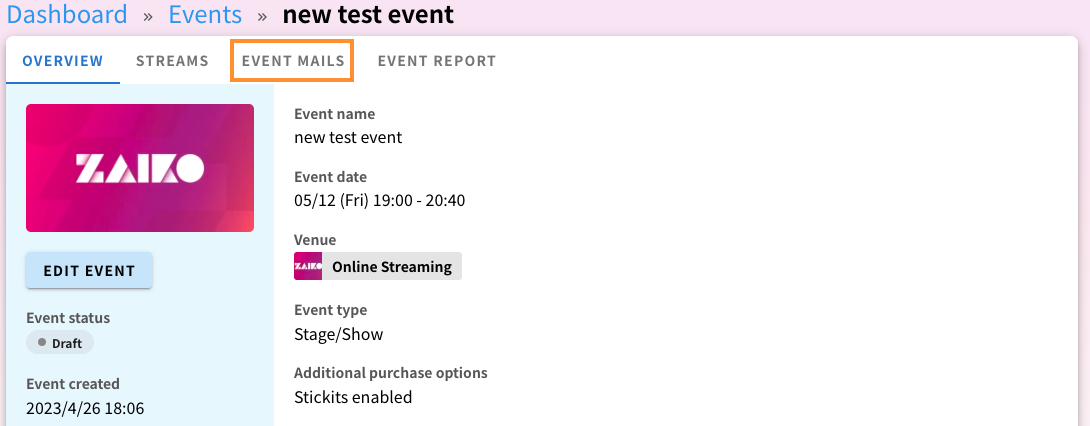
-
Create a new email.
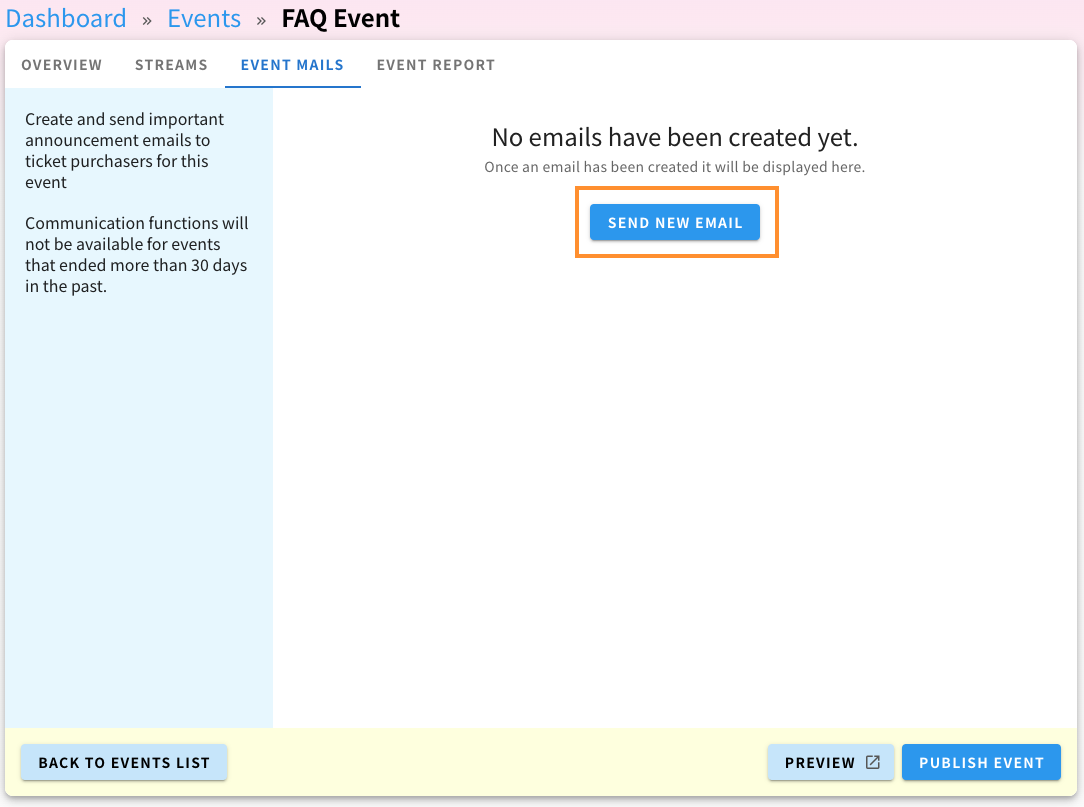
-
Enter the content and click "continue".
You can use the placeholders at the bottom of the input field to easily autofill addresses and event names. Note that clicking "continue" does not immediately send the email.
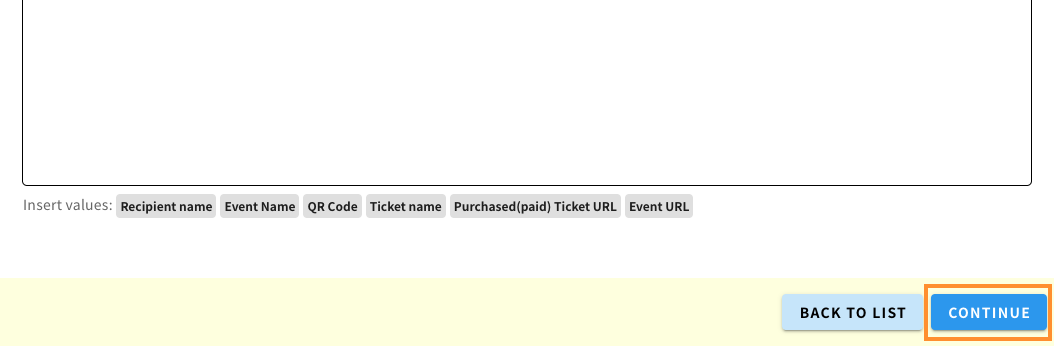
-
Confirm the content in the preview and click "Send email to number of recipients" in the lower right corner. The email will be sent in bulk.
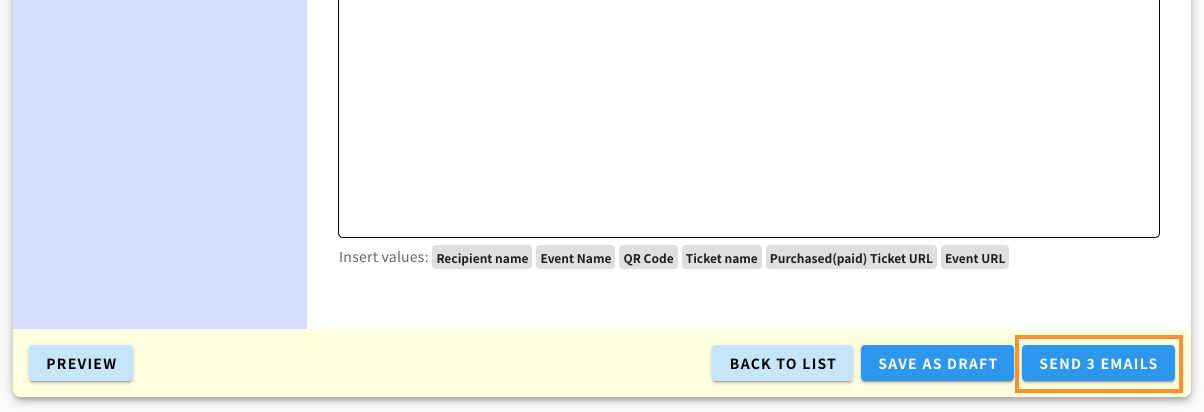
Important notes
- The sender's email address will be noreply@zaiko.io, and replies are not possible. If a reply is needed, please include your contact information in the body of the email.
-
You can use this feature unlimited times before the event ends. After the event has concluded, you can send emails for up to 30 days.
-
This function allows you to send an email in bulk to all ticket purchasers of selected tickets who have completed their payment. It is not possible to send individual emails.