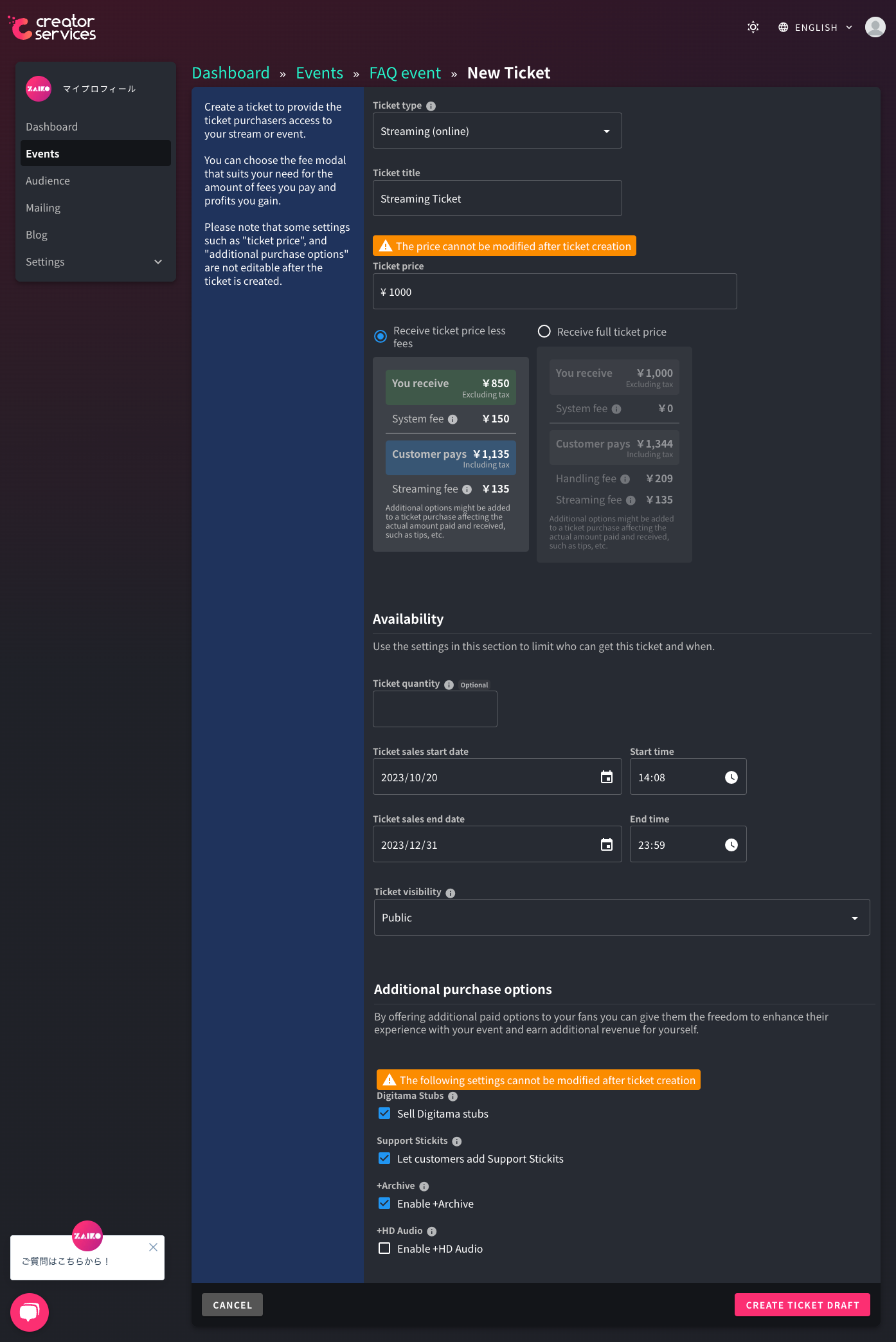How to set up tickets for both streaming and real-world events
Creating tickets for streaming events
You can set the ticket name, ticket price, purchase fee, quantity, and sales period. After creating ticket drafts, you can approve them to start the sale.
About the Archive Period for Streaming Events
-
If enabling +Archive (up to 30 days of archived streaming):
-
We recommend that you continue the ticket sales end date up to 30 days after the event date to ensure that fans can buy your tickets during the archive period.
Example: If the event end date is 8/5 at 23:59, you can set the ticket sales end date up to 8/5.
When using +Archive, ticket buyers can view the archive for up to 30 days. Therefore, we recommend that you continue selling tickets until the day the archive ends.
- Make sure to check "Enable +Archive".
-
Creating ticket drafts for real-world tickets
You can set the ticket name, ticket price, purchase fee, quantity, and sales period.
For real-world venue tickets, you can specify the check-in method.