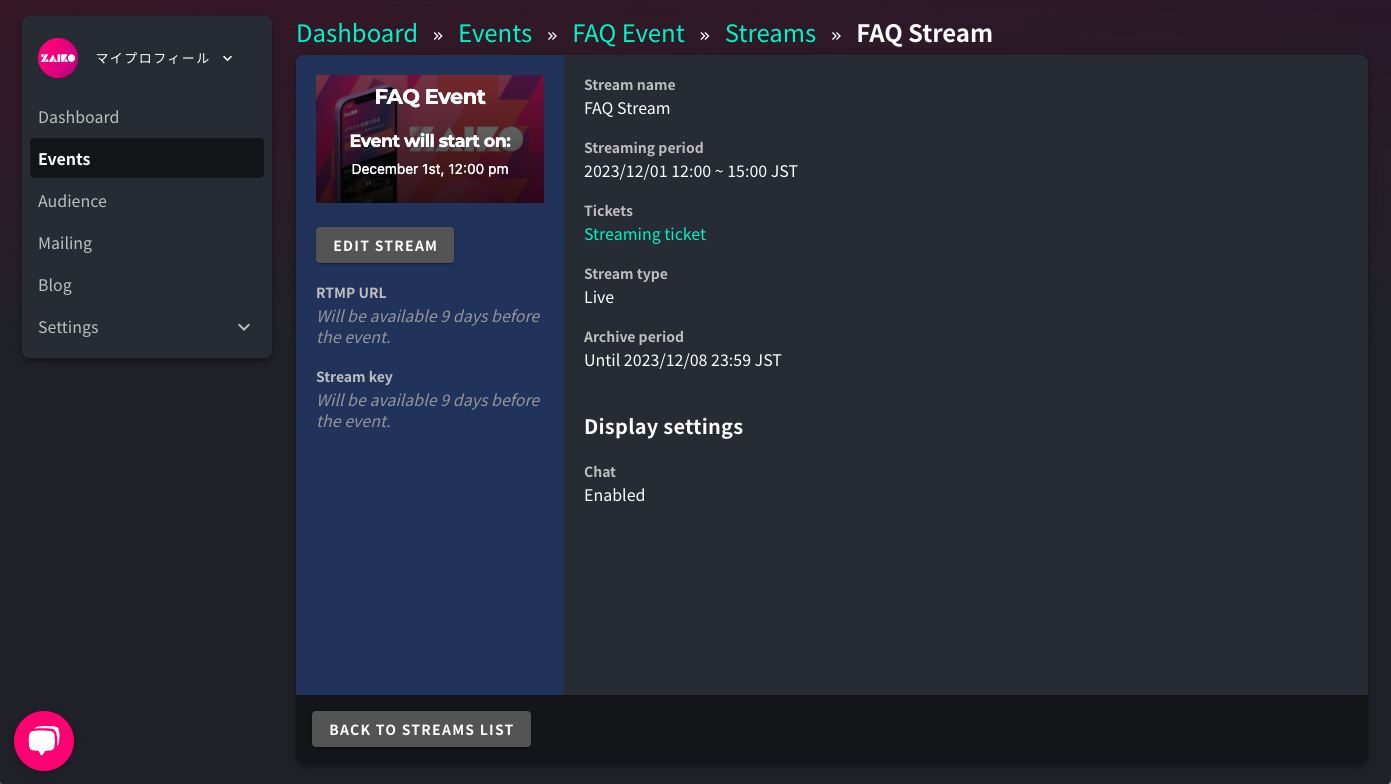How to issue the RTMP URL and stream key required for streams, and the process for uploading video files for VOD events
Live streaming
-
For the streaming time and end date seen outlined in orange in the image below, input the actual streaming time.
-
If using +Archive (up to 30 days of archived streaming), we recommend using the "7-day archive" setting.
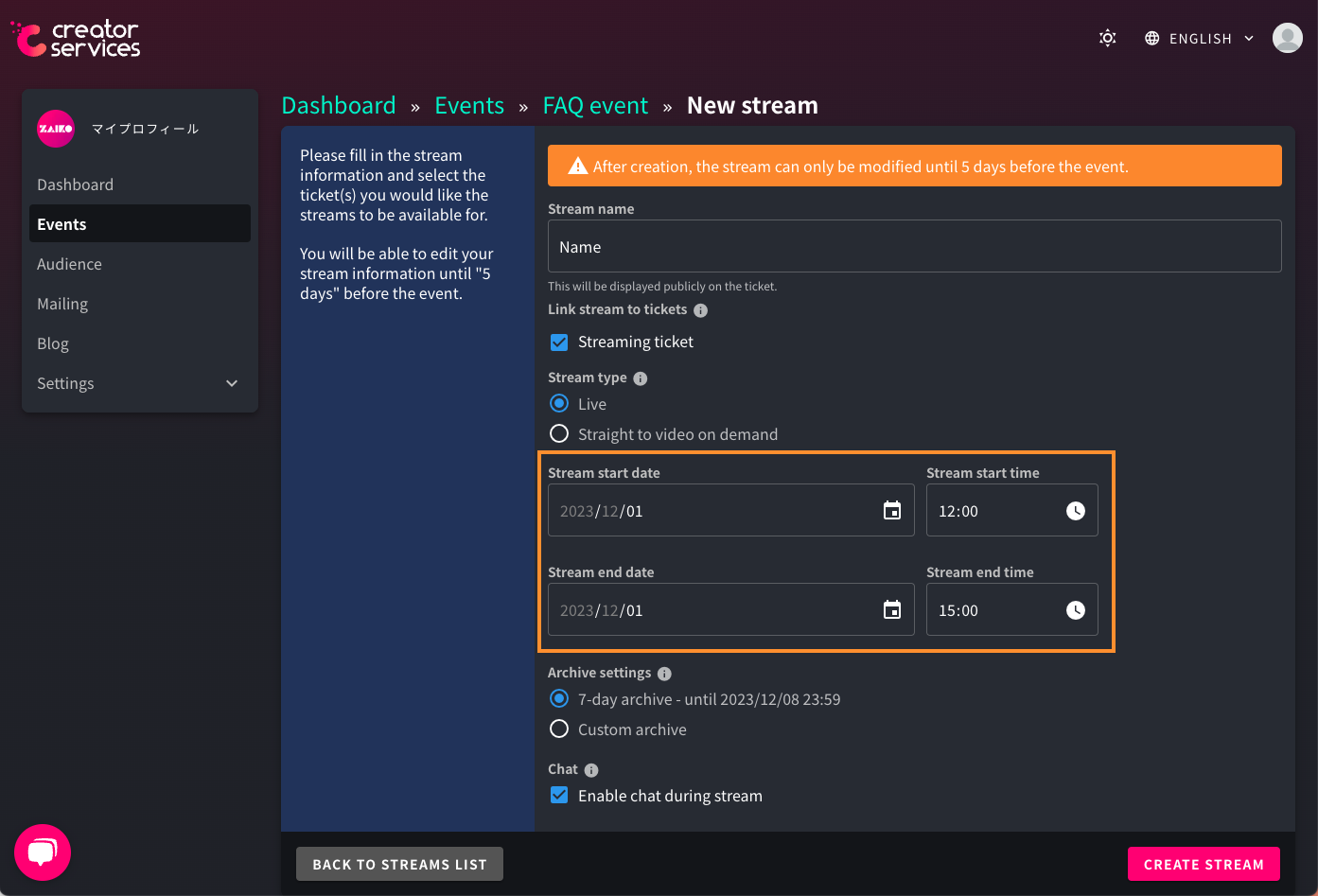
Video on demand (VOD)
-
Please upload the complete packaged video in the "VOD video file" section.
-
For the start time and end date shown in the orange frame in the image below, input the actual duration of the video if it were to start playing at the start time as a reference for viewers. This will not block fans from viewing the VOD after the end time set here has passed.
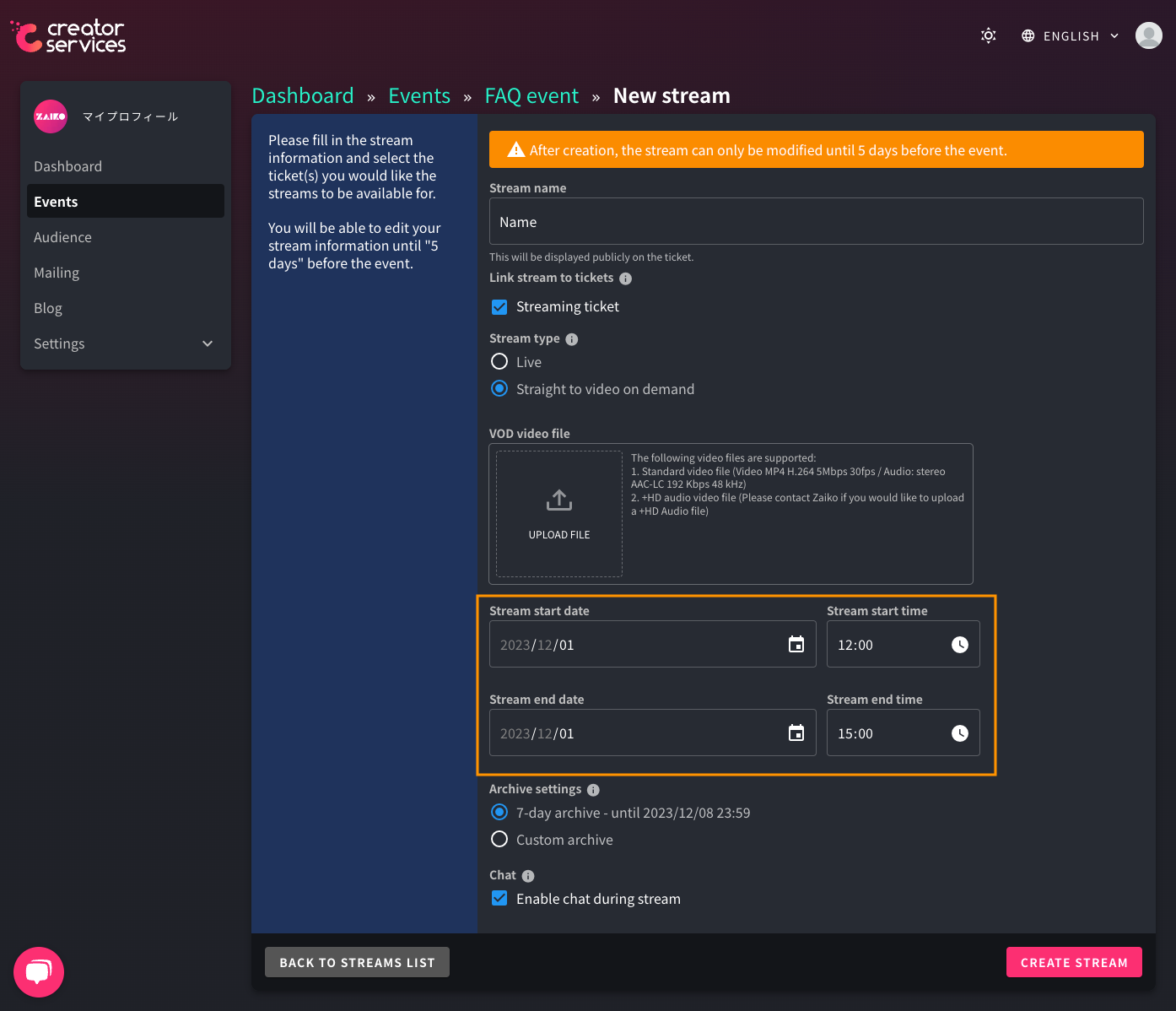
Your stream draft is complete
-
In most cases for live streaming, the RTMP URL and stream key will be issued automatically in sequence from 9 days before your stream.