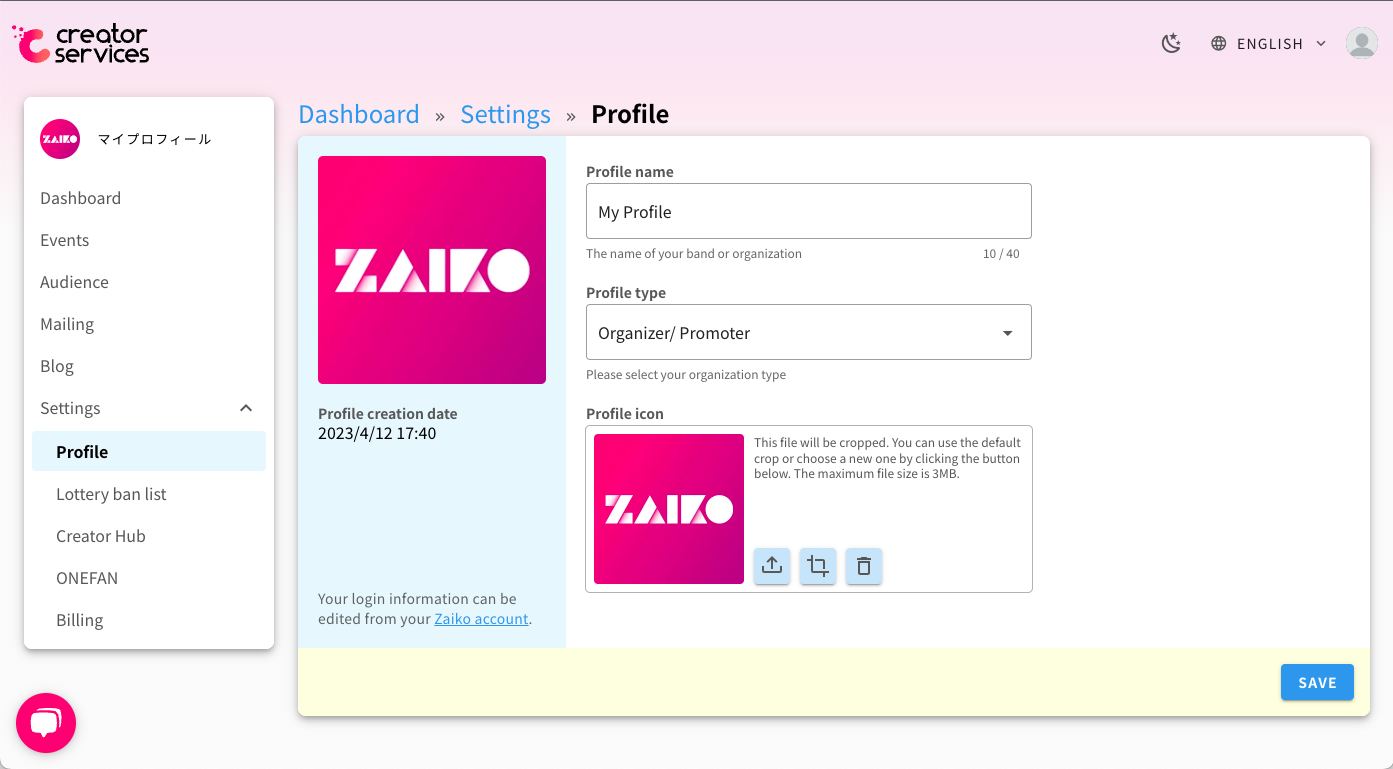Set up your profile to start setting tickets for your events
Create your profile
Before starting your registration with Creator Services, you will need to create your profile.
A profile is the initial registration you make when creating your own unique sales page. You can register by event, label/company name, artist, etc.
Once your profile is created, you can use all the features of Creator Services under the name of that profile, such as ticket sales for events.
Details to register
- Profile name: Please enter the name that will be displayed on the sales page and other places.
- Profile type: Choose the closest category from the list below. Based on your selection, we will provide features beneficial for your profile.
- Media partner
- Organizer / Promoter
- Venue
- Artist
- Business
- Profile icon: You can optionally upload an image, such as your organization's logo. You can change this image later.
- Website: You can optionally register the URL of your organization's existing homepage. Filling this in may expedite the approval of your profile.
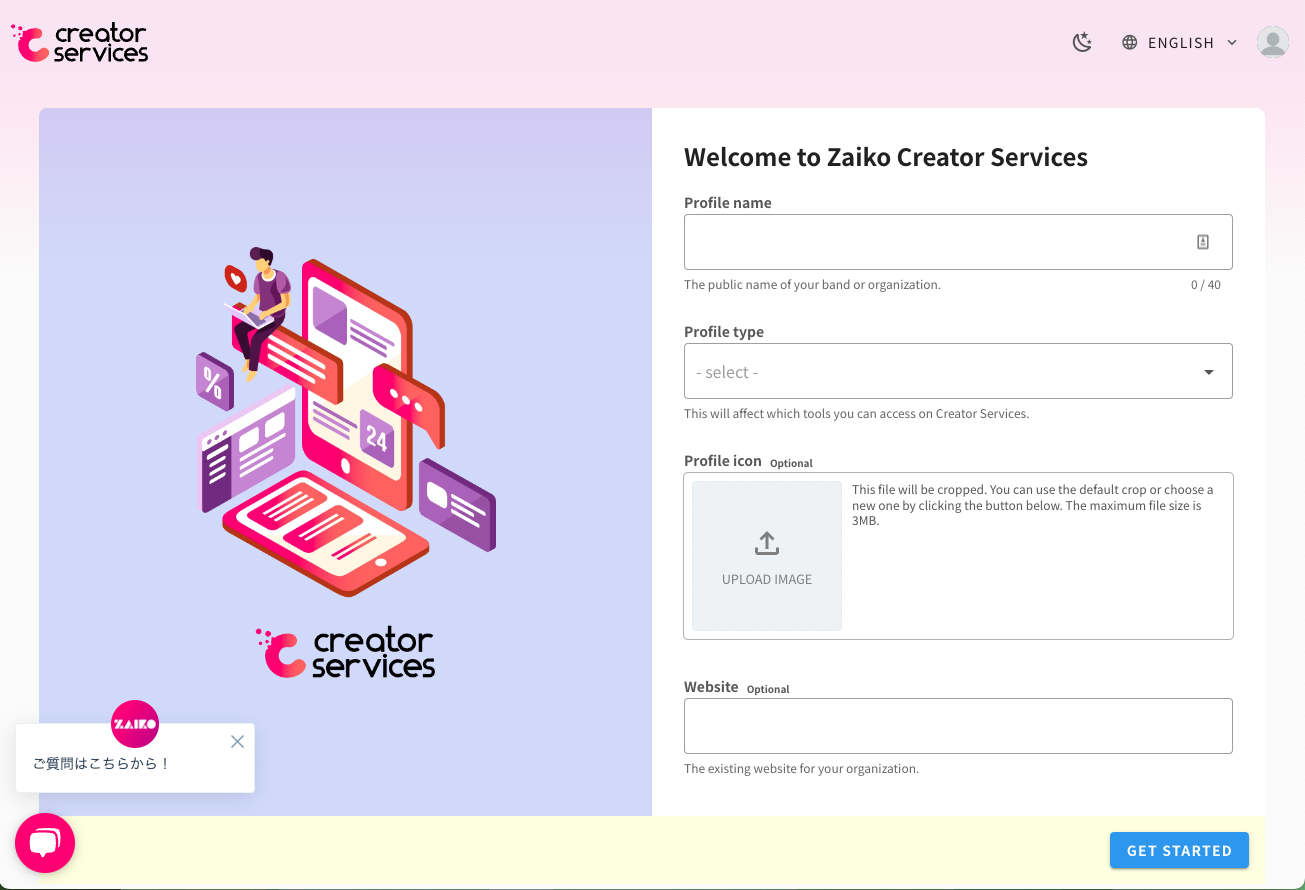
For fraud prevention, we conduct a review on our end, and it takes 2-3 business days until full system usage approval is granted. Thank you for your understanding.
Once your profile is approved, you can freely test streaming events on Creator Services.
Editing profile settings
You can update your profile name, profile type, and profile picture at any time from the profile settings page.
https://creators.zaiko.io/settings/profile