Register your bank account information to receive event profits and other payments
Registering your organization's bank account information
To receive revenue from events and subscriptions set up with our Creator Services, you need to register your bank account information.
Please navigate to the billing and payment information settings page and fill in the required information to ensure that payments are processed correctly.
First, please fill out the basic information. If there are any issues, we will contact you with the details provided on this page.
Basic Information
- Company Name (Optional. Enter the official name of the company. If you're not affiliated with a company, please leave this blank.)
- Name
- Email address
- Phone number
- Registration Number (Optional. This number will appear with your company name on customer receipts. Please note that registering or changing the company name or registration number will not retroactively apply to events that are already created.)

Next, please provide details for the payment transfer destination.
Payment details
-
Payment Method: Japanese bank account
-
Bank name:
-
Branch name:
-
Branch code:
Please enter a 3-digit number in half-width characters
-
Account type:
Examples: Regular Savings, Checking, etc.
-
Account number:
Please enter a 7-digit number in half-width characters
-
Account name:
Only use Katakana, alphanumeric characters, spaces, "¥", ",", ".", "()", "-", and "/". This should match the inside cover of your bankbook.
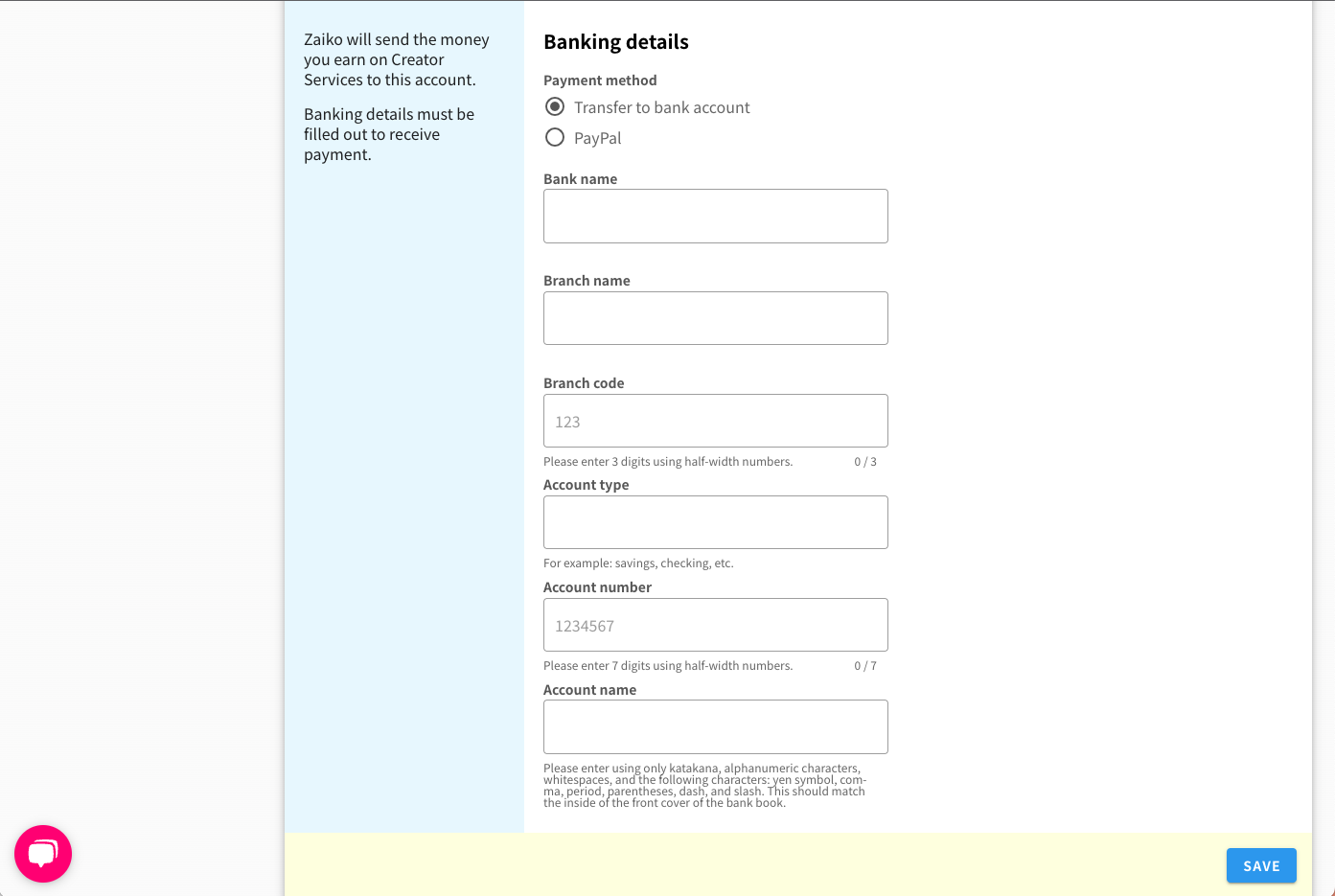
Please note that you cannot input account information after the 20th of each month. We kindly ask that you register your details by the 20th.