You can upload a video file by selecting straight to video on demand when creating your stream
How to upload a VOD
When you create a broadcast and select "Straight to video on demand", a section will appear allowing you to choose the file you want to upload.
Use drag-and-drop or other methods to upload the pre-recorded video and save it.
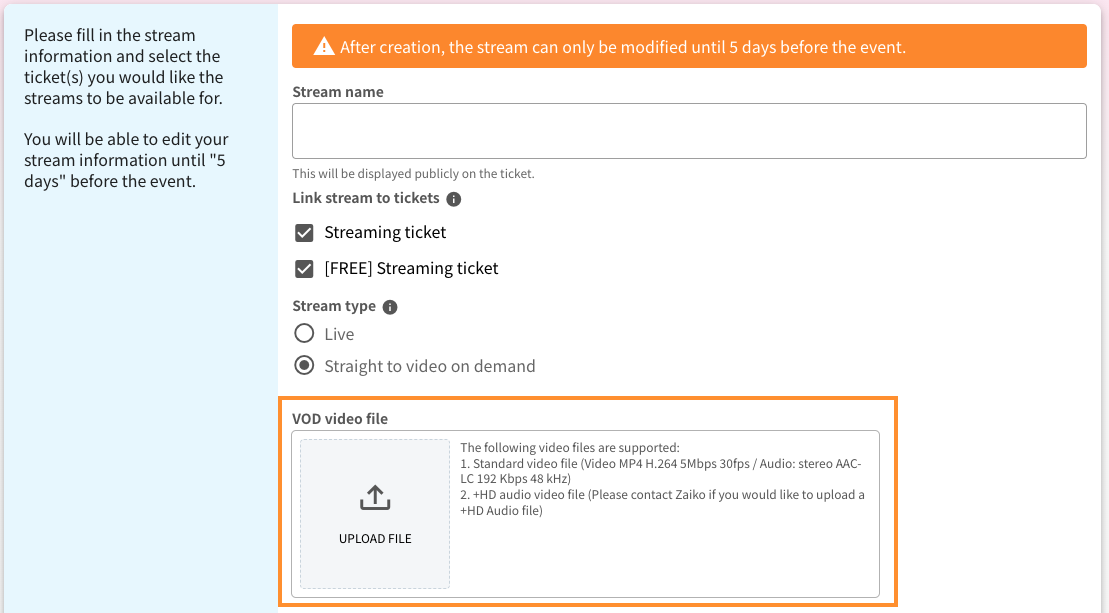
For VOD, it's important to upload the video file simultaneously when creating a new broadcast.
If you decide to prepare the video file later and save the broadcast without uploading the video file, the mentioned options won't appear the next time you edit. Please be cautious of this.
When creating a broadcast, we kindly request that you prepare the video file in advance.
If you've saved the broadcast without uploading the video file, please create a new broadcast and upload the video file.