Use the stream test feature to stream with the same flow as the actual live broadcast, allowing you to test your streaming environment and the video and audio playback
With the stream test, you can issue your own test RTMP URL and stream key. By transmitting just like an actual live broadcast, you can check the video and audio.
This connection test can be performed for up to 1 hour.
How to test your streaming environment
-
Navigate to the "Streams" tab
-
Click the "create new test" button
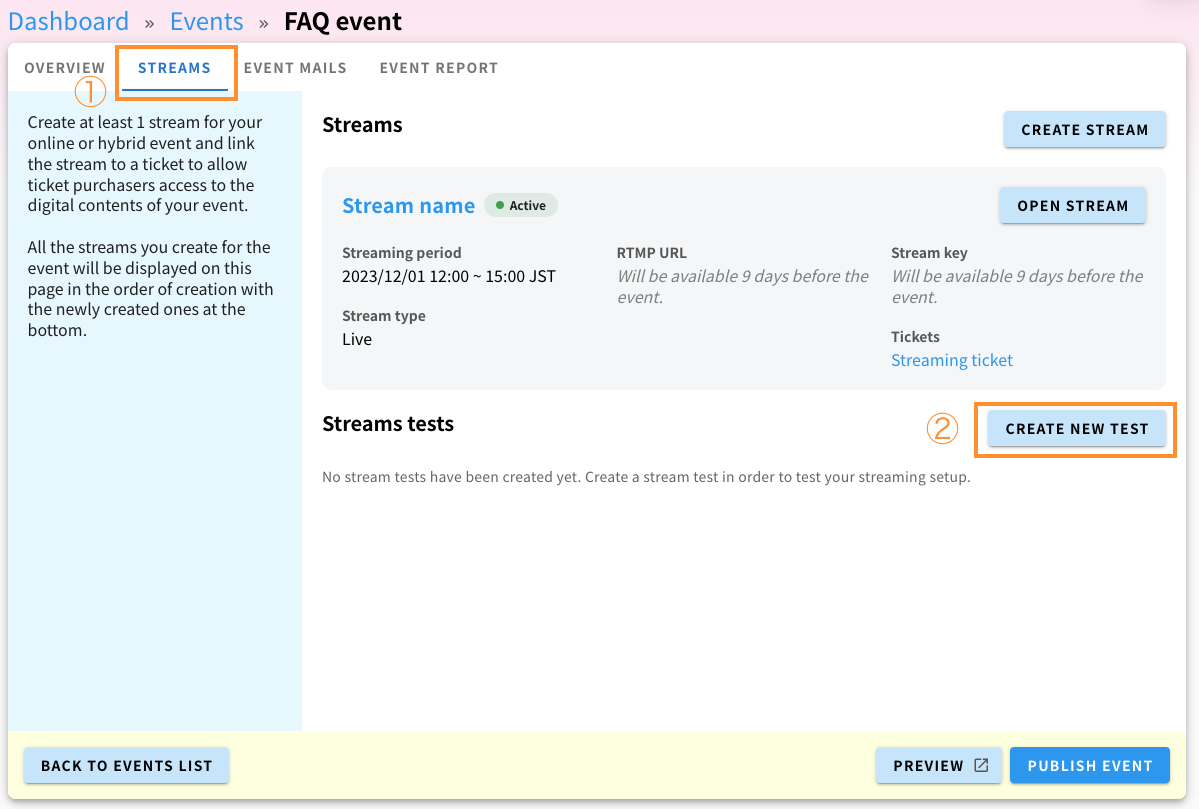
-
Click "go to test"

Anyone who accesses the test link URL will be able to view the test preview screen (Zaiko login is required). -
Once you access the link, the initial page for the connection test will be displayed.
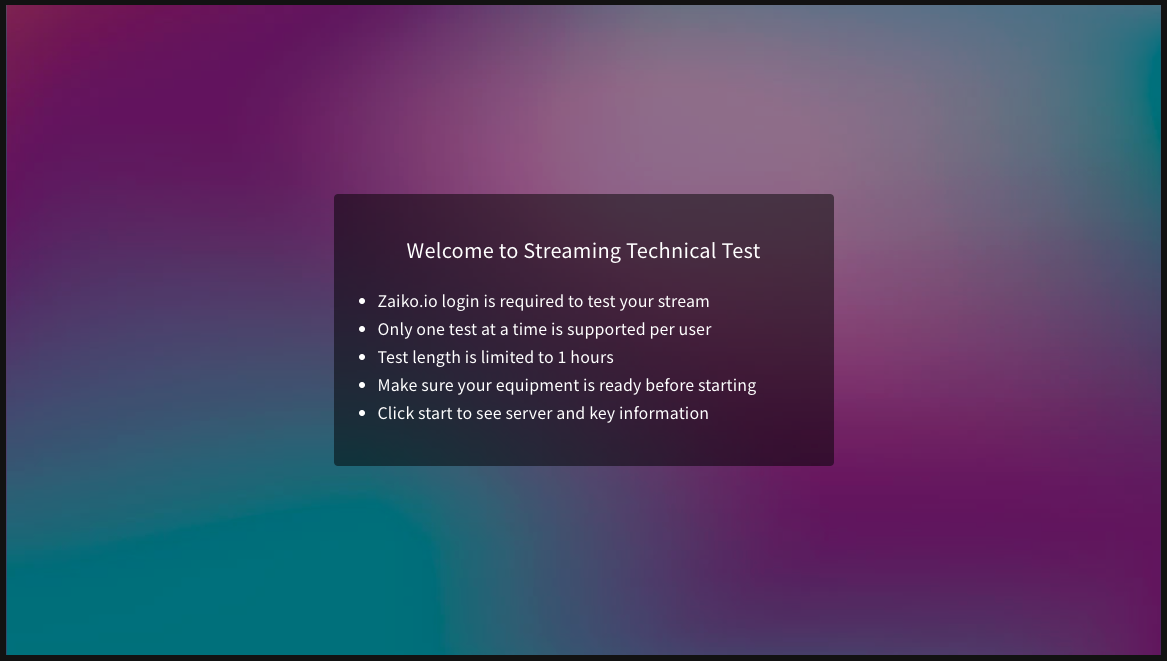
-
Click the "start test" button for either "normal audio" or "HD audio" (depending on your event's settings) to begin the test.
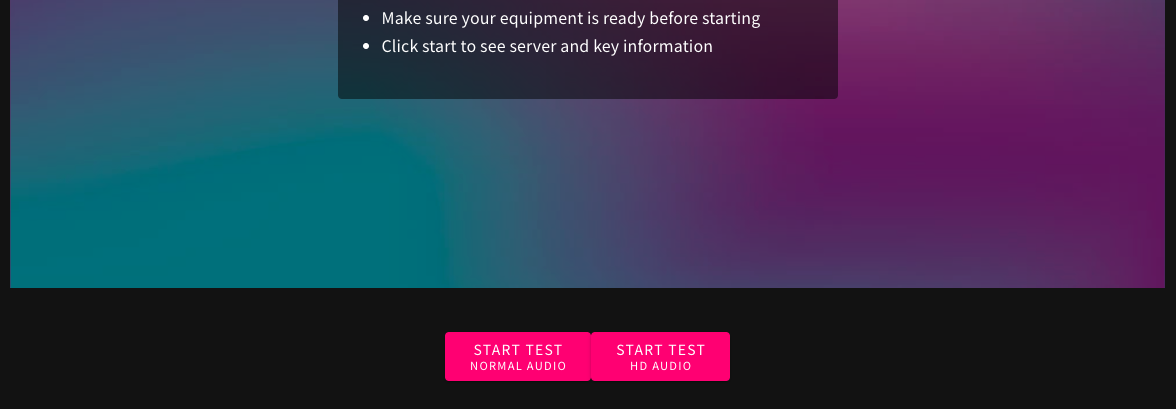
-
The test status will change from "test not started" to "starting." Please wait for the test to load.
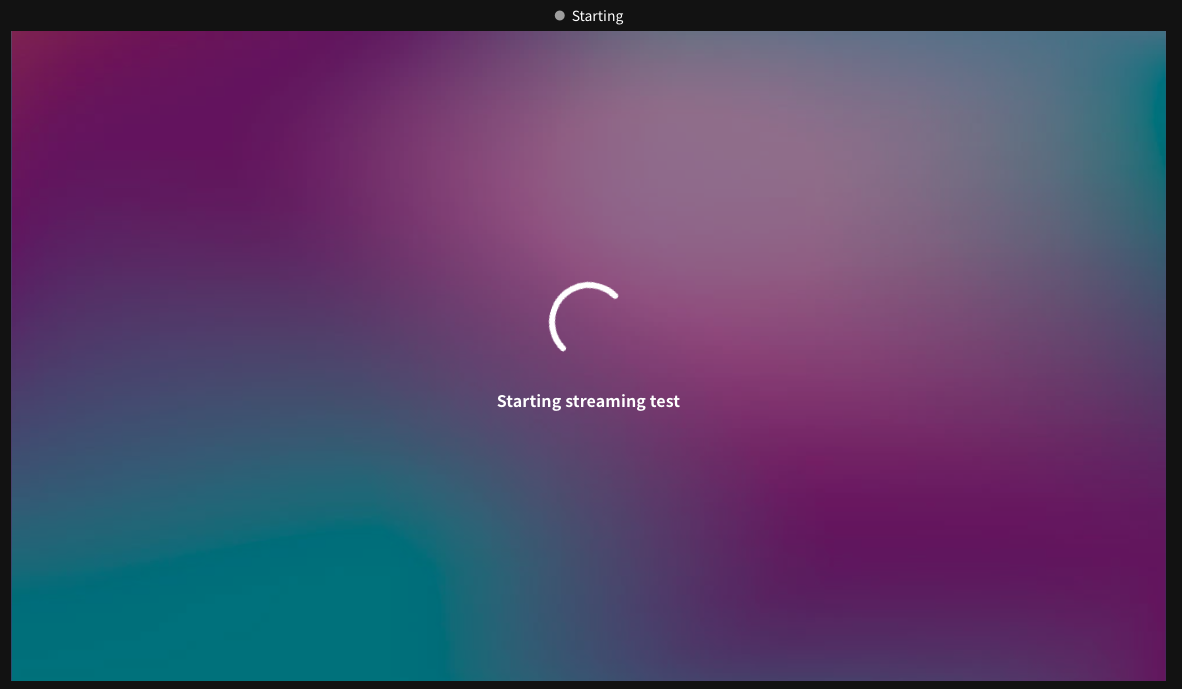 Note: Launching the test broadcast may take approximately 5-10 minutes. We kindly ask for your patience and to start well in advance.
Note: Launching the test broadcast may take approximately 5-10 minutes. We kindly ask for your patience and to start well in advance. -
Once the test has loaded, the status will change from "starting" to "started," and the server and key information for starting the streaming will be displayed.
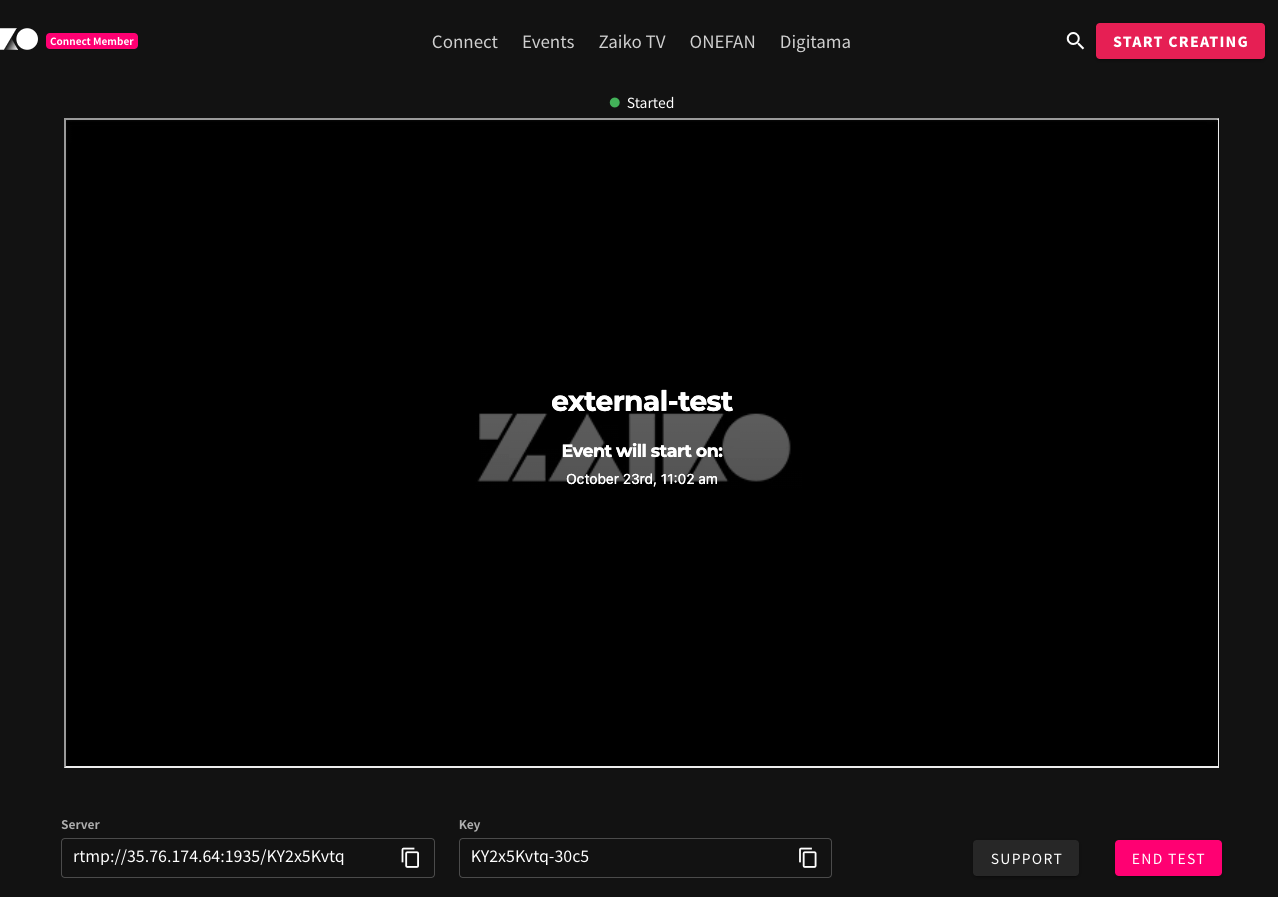
-
By setting the RTMP URL and stream key displayed in the connection test in broadcasting equipment such as OBS, you can view the live broadcast on screen.
The test duration for each test is a maximum of 1 hour from the moment the status changes to "started." The test will automatically end after 1 hour.